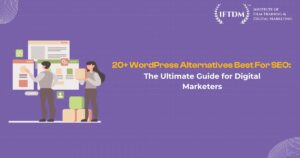We often focus on text-based content, but visual elements play a crucial role too. Image submission in SEO is an effective strategy to enhance your website’s visibility and attract more organic traffic. But what exactly is image submission, and why is it important?
What is Image Submission in SEO?
Image submission in SEO refers to the practice of uploading images to various platforms and optimizing them to improve their visibility in search engine results. This involves using relevant keywords, and proper descriptions, and ensuring high-quality visuals to make them more appealing to both search engines and users.
Importance of Visual Content in SEO
Visual content, including images, infographics, and videos, greatly boosts user engagement and retention. These elements help to divide lengthy text, making the content easier to read and understand. Moreover, images can convey information quickly and effectively, which is essential in today’s fast-paced digital landscape.
Understanding Image Submission
Understanding Image Submission
Image submission involves uploading images to image-sharing platforms, social media, and other relevant sites to improve their search engine ranking. The purpose is to make your images discoverable, thereby driving traffic to your website and enhancing your overall SEO strategy.
How it Works
When you submit images to various platforms, search engines crawl these images, index them, and display them in search results. Properly optimized images can rank high in search results, leading to increased visibility and traffic.
Benefits of Image Submission for SEO
Enhanced Search Engine Rankings
Through image submission, you can improve your search engine rankings. Search engines consider the relevance and quality of images when ranking pages, so well-optimized images can boost your website’s position in search results.
Increased Organic Traffic
Through Image submission, one can attract a significant amount of organic traffic. When users search for images related to your content, your optimized images are more likely to appear in search results, driving more visitors to your site.
Improved User Experience
High-quality image submission enhance the overall user experience by making content more engaging and easier to understand. This can result in visitors staying on your site longer, reducing the number of immediate exits, and increasing the number of successful conversions.
Choosing the Right Images for Submission
- Relevance to Content: Ensure that the images you choose are relevant to the content on your website. Irrelevant images can confuse users and negatively impact your SEO efforts.
- High-Quality Images: High-resolution, clear images are more appealing and professional. Avoid using blurry or low-quality images, as they can deter users and harm your credibility.
- Appropriate File Formats: Use appropriate file formats like JPEG, PNG, and WebP. These formats offer a good balance between image quality and file size, ensuring fast loading times without compromising on quality.
Optimizing Images Before Submission
Access to Exclusive Resources
Oversized images can decrease your website’s loading speed, negatively impacting both user experience and SEO. To prevent this, utilize image compression tools to minimize file size while maintaining high image quality. Tools like TinyPNG and ImageOptim can be incredibly helpful in this process.
Alt Text and Descriptions
Alt text plays a vital role in SEO by aiding search engines in comprehending the content depicted in your images. Use descriptive, keyword-rich alt text to improve your images’ visibility in search results. For example, instead of “IMG1234”, use “blue-summer-dress-with-floral-pattern”.
Image Titles and Filenames
Use clear, descriptive filenames and titles for your images. Add appropriate keywords to assist search engines in comprehending the context depicted in your images. A filename like “best-chocolate-cake-recipe.jpg” is far more effective than “IMG5678.jpg”.
Popular Platforms for Image Submission
- Google Images: Google Images is a leading platform for image search. By optimizing your images for Google, you can significantly increase your visibility and attract more traffic.
- Pinterest: Pinterest is a powerful tool for driving traffic through image search. Create visually appealing pins with keyword-rich descriptions to enhance your SEO efforts. This platform is especially useful for lifestyle, fashion, and DIY content.
- Flickr: Flickr allows you to share high-quality images and reach a broad audience. Properly tag and describe your images to improve their searchability. It’s an excellent platform for photographers and creative professionals.
- Instagram: Instagram, while primarily a social media platform, can also be leveraged for SEO. Use relevant hashtags and descriptions to make your images more discoverable. Engaging with users and using stories can also drive traffic to your website.
Steps to Submit Images to Search Engines
Creating an Image Sitemap
An image sitemap assists search engines in finding and indexing your images. Include details like image URL, title, caption, and geo-location to improve visibility. Tools like Yoast SEO can help you generate an image sitemap easily.
Using Google Search Console
Google Search Console allows you to submit your image sitemap and monitor the performance of your images in search results. Frequently review for any problems and make necessary optimizations. It’s a powerful tool for tracking how well your images are performing.
Submitting to Other Search Engines
Don’t limit yourself to Google. Submit your images to other search engines like Bing and Yahoo to maximize your reach. Each platform has its submission tools and guidelines, so be sure to follow their specific instructions.
Leveraging Social Media for Image SEO
Image Sharing Best Practices
Share high-quality images with engaging captions. Motivate individuals to engage with your content by encouraging likes, comments, and shares. This engagement can significantly boost your SEO efforts.
Social Media Optimization Tips
Enhance your social media profiles and posts by incorporating appropriate keywords to maximize their effectiveness. Strategically employ hashtags to expand your reach to a wider audience. Regularly update your profile and maintain consistency across all platforms.
Cross-Platform Strategies
Utilize multiple platforms to increase your reach. Share your images on Instagram, Pinterest, Facebook, and Twitter to drive traffic from various sources. Every platform provides distinct characteristics and caters to specific audiences, hence it’s essential to customize your content accordingly.
Common Mistakes in Image Submission
- Ignoring Alt Text: For image submission Alt text is essential for SEO. Ignoring it can result in missed opportunities to improve your image visibility in search results. Always include descriptive, keyword-rich alt text for each image.
- Using Large File Sizes: Large image files can slow down your website, negatively affecting user experience and SEO. Always compress your images before submission to ensure fast loading times. It helps you avoid mistakes in image submission.
- Poorly Named Files: Using generic filenames like “IMG1234” does not help search engines understand your images. Use descriptive filenames with relevant keywords to enhance SEO. Proper naming conventions can significantly impact your image ranking.
Tools and Resources for Image SEO
Image Optimization Tools
Use tools like TinyPNG, ImageOptim, and Kraken.io to compress and optimize your images for SEO. These tools help maintain image quality while reducing file size.
SEO Plugins and Extensions
Plugins like Yoast SEO and All in One SEO Pack can help you optimize your images and improve your overall SEO strategy. They offer features like image sitemaps and alt-text optimization.
Analytics and Monitoring Tools
Tools like Google Analytics and SEMrush can help you track your images’ performance and identify improvement areas. Monitor metrics such as impressions, clicks, and traffic sources.
Future Trends in Image SEO
AI and Image Recognition
AI technologies are transforming image SEO by improving image recognition and search capabilities. Stay updated with these advancements to maintain a competitive edge. Tools like Google Lens are paving the way for more sophisticated image searches.
Voice Search and Visual Content
With the rise of voice search, optimizing visual content for voice queries is becoming increasingly important. Use natural language in your descriptions and alt text. Voice search users often use conversational queries, so tailor your content accordingly.
Evolving Search Engine Algorithms
Search engine algorithms are constantly evolving. Stay informed about the latest updates and adjust your image SEO strategy accordingly. Keeping up with changes in algorithm trends can help maintain or improve your image rankings.
Image submission in SEO is a powerful tool for improving your website’s visibility and driving more organic traffic. By understanding the importance of visual content, choosing the right images, optimizing them effectively, and leveraging various platforms, you can significantly enhance your SEO efforts. Stay updated with the latest trends and best practices to maintain a competitive edge in the ever-evolving digital landscape.